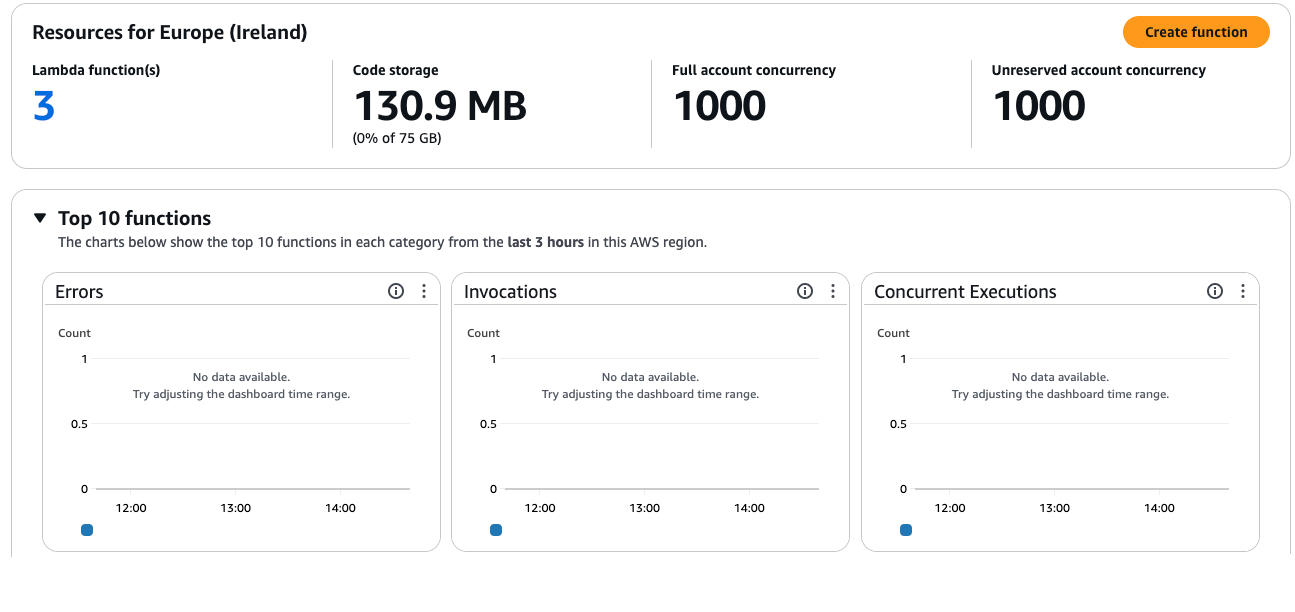AWS Lambda Latest Announcements
What’s New Ahead of re:Invent 2024 for AWS Lambda
AWS re:Invent 2024 is just around the corner and we saw a flurry of announcements regarding AWS Lambdas. Here are some announcements
Introducing an enhanced local IDE experience for AWS Lambda developers Developing AWS Lambda functions locally just got easier. AWS has introduced an improved local IDE experience for Lambda developers, including support for templates, guided walkthroughs, and seamless deployment from the IDE using the AWS Toolkit plugin in VS Code. These enhancements streamline the developer workflow and make building serverless applications even more intuitive.
Enhanced in-console editing Lambda's in-console code editor has received a major update! The interface now mirrors the familiar VS Code UI, making editing code directly in the Lambda console easier. While it’s debatable how many developers edit code directly in the console, this update is a welcome improvement for quick fixes or debugging sessions.
And here’s the real game-changer: CloudTrail logs are now accessible directly within the Lambda console while testing. No more juggling between the Lambda console and CloudWatch—everything you need is right in one place.
AWS Lambda now supports SnapStart for Python and .NET functions This is arguably the biggest announcement for Lambda: SnapStart is now available for Python and .NET functions! Previously available only for Java, this feature speeds up cold starts by pre-initializing and caching execution environments. However, unlike Java, SnapStart for Python and .NET isn’t free. Here’s the cost breakdown from AWS documentation:-
The cost of using SnapStart includes the following:
Caching: For every function version that you publish with SnapStart enabled, you pay for the cost of caching and maintaining the snapshot. The price depends on the amount of memory that you allocate to your function. You're charged for a minimum of 3 hours. You will continue to be charged until you delete the function version. Use the ListVersionsByFunction API action to identify function versions, and then use DeleteFunction to delete unused versions. To automatically delete unused function versions, see the Lambda Version Cleanup pattern on Serverless Land.
Restoration: Each time a function instance is restored from a snapshot, you pay a restoration charge. The price depends on the amount of memory you allocate to your function.
There are also announcements regarding the observability of lambda functions.
The Lambda console now features a dashboard providing quick access to basic metrics like invocations, errors, and concurrency. This makes it easier to monitor function performance at a glance.
We now have support for Lambda in CloudWatch Applications Signal Lambda is now supported in CloudWatch Application Signals, offering pre-built, standardized dashboards to track function performance.
Announcing new Amazon CloudWatch Metrics for AWS Lambda Event Source Mappings (ESMs) Lambda’s Event Source Mappings (ESMs) now have dedicated CloudWatch metrics for greater transparency. These metrics are opt-in and can be enabled through Lambda configuration, providing deeper insights into event source behavior.
It's exciting to see these new improvements in Lambda, which are sure to encourage greater adoption of serverless solutions. With just over a week left until re:Invent, we're eager to see what other game-changing announcements AWS has in store. Stay tuned!